|
Google Expeditions has consumed my work life in the last 2 months. Our district was selected as a partner for the Google Expeditions AR program. In all, they visited 7 of our schools. At each visit students were awed by Augmented Reality technology. They saw volcanoes erupting, dinosaurs, tornadoes, and visited the Roman Coliseum. Along the way, students were empowered to provide feedback to Google about improving the app before it is released to the public. Their ideas were creative, helpful, and awe inspiring. It was powerful to witness our students excited to be apart of the process.
At the same time, I was preparing a Google Expeditions VR kit for checkout. This kit brings virtual field trips into district classrooms. It's exciting to see the positive reception from teachers around the district. In only a week, the kit has already been booked for the next month and a half. Visiting classrooms from 1st grade to 6th grade across the district. Google has a fabulous set of lesson resources, that help teachers organize their lessons when using the kit. You can view the lessons yourself, by visiting the TES site.
0 Comments
 Extensive research has been conducted about the Summer Math Slide in the last 100 years. Some reports indicate that students can lose as much as 2.6 months of grade level equivalency in mathematical computation skills. Shafer says that parents often overlook the presence of math in everyday activities. One way to give students experiences with math over the summer is to have them use online learning platforms (Luke, Simone and Francisco). One great platform for practicing math concepts is Fog Stone Isle. These engaging math games give students the opportunity to practice realistic applications of fraction operations.  In Evergreen School District, students play Fog Stone Isle during class, and at home as part of their homework. Teachers report increased engagement, and better performance on tests. This summer, Cignition is offering extra incentives for students that sign up and play regularly. Check it out at http://cignition.com/summer/. References Luke, Christina, ChristaM. Simone, and Aubrey T. Francisco. "Rapid Cycle Pilots: Summer Edtech Programs". Digital Promise. N.p., 2017. Web. 23 May 2017. Shafer, Leah. "Summer Math Loss". Usable Knowledge. N.p., 2016. Web. 23 May 2017.
I did several workshops this month on Google Forms. For one of my workshops I prepared a hyperdoc tutorial. This format was borrowed from Lisa Guardino, she added a wonderful hyperdoc to the HyperDoc Website.
I have created a video for each level of the tutorial. The video demonstrates how to do each activity. It would be great to add on a form at the end for sharing created forms. A Coach could even give out a nifty Black Belt in Google Forms Badge. One way I keep up with the trendsI frequently am asked how I learn about all the things I cover in PD. There are a couple of things I do on a regular basis, that help me continue my learning. The one activity that I do most frequently is listening to Podcasts.
It's amazing to listen to educators from around the world. They inspire with stories of how they help their students and teachers learn everyday. I get ideas for ways to integrate technology in meaningful ways. You may be asking yourself, what's a podcast? A podcast is a pre-recorded audio file. There are podcasts in many different forms. Some are like radio shows where they have guests and interviews. Some are the thoughts of one or two people shared with the world. There are even dramatic podcasts, that remind me of the old-fashioned serial radio dramas. How do I listen to a podcast? There are apps that help you download and stay updated with the latest podcast episodes. Ryan O'Donnell created an awesome infographic to help you get started. I use the Podcast app on my iPhone to listen to Podcasts. Most Podcasters post their podcasts in iTunes, so it is easy to search for my favorite shows. There is also a great featured section, so I can see podcasts that other people love and new podcasts. Ok, you convinced me, what should I start with? Here are some Podcasts I listen to: Check this Out House of EdTech TOSAs Talking Tech Every Classroom Matters Google Teacher Tribe Podcast 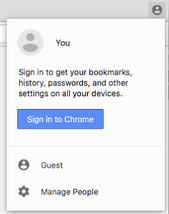
Google ChromeThe engineers behind the magic at Google have created some very useful features in Chrome. In order to use many of those features, it is important to understand signing into the Browser.
2 Ways to LoginThere are 2 different ways to login to Google. One way is to login to the Browser. The other way logs you in through a specific web page. I advocate for logging into the browser. (Clicking on the name or the person in the far right top corner)
If you ignored it, click on the person in the upper left corner of the window. Then click "Sign in to Chrome." Enter your district email address and Google Password. The next screen will ask you about your data. You want to "Link Data." This will connect your computer with the account information in the cloud. For more tips and tricks in Chrome, check out this presentation I created.  I was so excited to participate in CUE's Rockstar PD, TOSA, edition this weekend. I have had great experiences at big CUE conferences in Napa and Palm Springs, so I hoped that the smaller setting and longer sessions would result in an even better experience. I was not disappointed! My Key Take Aways 1. Better PD Structures One of the key inspirations I wanted was a better way to lead PD for my teachers. My workshops follow a traditional listen and learn format. I have been looking for more engaging ways to model best teaching practices. Think of it like a meal. Ryan O'Donnell suggested that you include these elements in every PD session.
2. Tools All four of the sessions I attended had me walking away with ideas for making my life easier. Some of them were tools I was already using with new ideas, others were totally new.
|
Kristi FrankinaWife, Mother, Avid Knitter Archives |


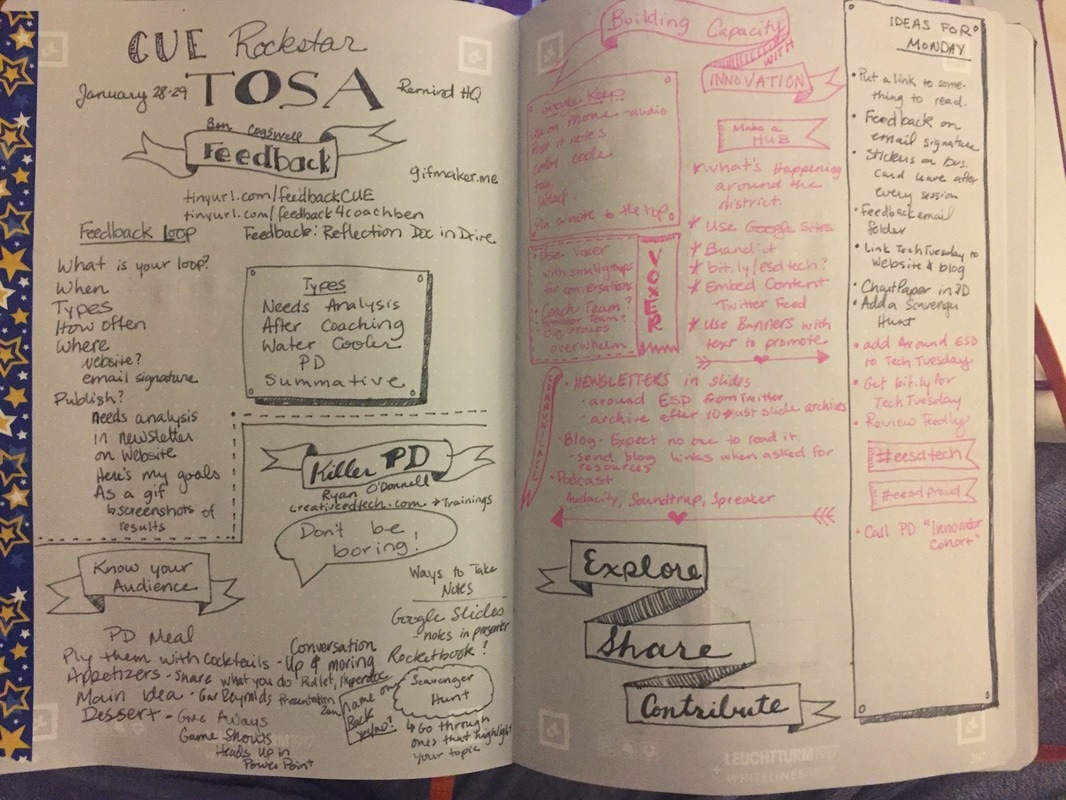
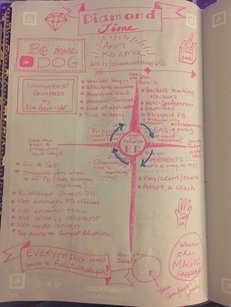




 RSS Feed
RSS Feed
